MicroWIN SMART
PART1
PART2
PART3
PART4

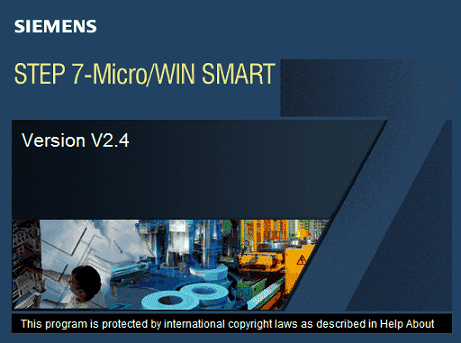
Operating system, hardware requirements for Step7 MW SMART V2.4
- Windows 7 (32-bit or 64-bit) or Windows 10
- At least 350 MB of free hard disk space
- Minimum screen resolution of 1024 x 768 pixels with small font setting.
- Mouse supported by Microsoft Windows
- One of the following cables for communication with S7-200 SMART:
- Ethernet cable connected to Network Interface Card
- USB/PPI Multi-Master cable for serial communication
- Incompatible products: You cannot install and run STEP 7-Micro/WIN SMART on the same computer with the following Siemens products: SIMOTION SCOUT or STARTER Commissioning Software.

MEGA REGISTER Create an account :
Desktop App : https://mega.nz/#sync/aff=dpEIl6iftqY
Mobile Apps : https://mega.nz/#mobile/aff=dpEIl6iftqY
Home page : https://mega.nz/#startpage/aff=dpEIl6iftqY
Business : https://mega.nz/#business/aff=dpEIl6iftqY
Security : https://mega.nz/#security/aff=dpEIl6iftqY
Privacy Company : https://mega.nz/#privacycompany/aff=dpEIl6iftqY
Megabird Mail : https://mega.nz/#bird/aff=dpEIl6iftqY
Plans & Pricing :
https://mega.nz/#pro/aff=dpEIl6iftqY
Help Centre : https://mega.nz/#help/aff=dpEIl6iftqY
About MEGA : https://mega.nz/#about/aff=dpEIl6iftqY
Extensions : https://mega.nz/#extensions/aff=dpEIl6iftqY
Referral : https://mega.nz/#refer/aff=dpEIl6iftqY









0 comments:
Post a Comment