Unlock POU Password S7-200 Use Step7 MicroWIN V4.0
The control program for an S7-200 CPU consists of the following types of Program Organizational Unit (POU): Main program, Subroutines, Interrupt routines. In this post, I guide you: How to set and unlock POU password S7-200 use Step7 MicroWin V4.0 Software.
Setup a POU Password
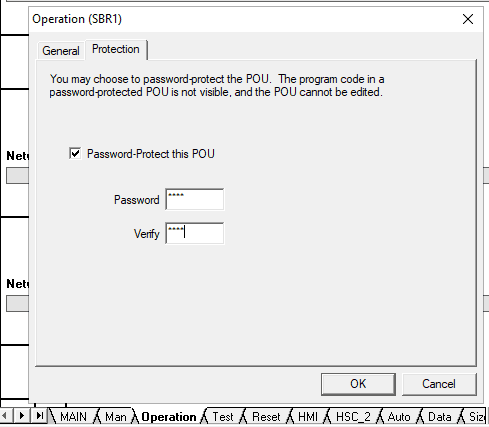
- Step 1: Use Step7 MicroWIN V4.0 program open the project. Right click on a POU > Properties… > Protection tab
- Step 2: Tick on “Password Protect this POU” box
- Step 3: Type the characters to “Password” and “Verify” (These values are the same)
- Step 4: Click “OK”. Close and save the project to apply the password.
When you right-click on “MAIN” POU, you will see an option: “Password protect All POUs using this password”. If you tick on this box, your password applicate to all POUs, the POUs already a password will be using the old password.
How to Unlock POU Password S7-200
Why do it
- To see code, edit the program…
- Some programs writes by you: Maybe forgot the password…
- The program writes by other people: You can not contact the programmer.
- We do not encourage it, if you can contact the programmer.
Step by step
- Step 1: Check Step 7 MicroWIN V4.0 Version on your computer. This tool only supports the version V4.0 Service pack 8 (SP8) or Service pack 9 (SP9)
- Step 2: Download the tool at the end of post.
- Step 3: Open the path: “C:\Program Files\Siemens\STEP 7-MicroWIN V4.0\bin”. Rename file “datamanagers200.dll” to “datamanagers200-backup.dll”
- Step 4: Extract the downloaded file. Coppy file “datamanagers200.dll” to C:\Program Files\Siemens\STEP 7-MicroWIN V4.0\bin
- Step 5: Open the project you need unlock POU password S7-200. Enjoy it!
- Close the Step7 MicroWIN program before begin.
- With the tool you unlock only, but you do not know the password of POUs. To show the password for S7-200 Project
Direct link download:
Tool Unlock S7-200 POU Passwords V4.0:
MEGA
REGISTER Create an account :
Desktop
App : https://mega.nz/#sync/aff=dpEIl6iftqY
Mobile
Apps : https://mega.nz/#mobile/aff=dpEIl6iftqY
Home page
: https://mega.nz/#startpage/aff=dpEIl6iftqY
Business
: https://mega.nz/#business/aff=dpEIl6iftqY
Security
: https://mega.nz/#security/aff=dpEIl6iftqY
Privacy
Company : https://mega.nz/#privacycompany/aff=dpEIl6iftqY
Megabird
Mail : https://mega.nz/#bird/aff=dpEIl6iftqY
Plans
& Pricing : https://mega.nz/#pro/aff=dpEIl6iftqY
Help
Centre : https://mega.nz/#help/aff=dpEIl6iftqY
About
MEGA : https://mega.nz/#about/aff=dpEIl6iftqY
Extensions
: https://mega.nz/#extensions/aff=dpEIl6iftqY
Referral
: https://mega.nz/#refer/aff=dpEIl6iftqY









0 comments:
Post a Comment