Pniopcac.exe Assertion Error. How to Fix on Windows (32/64-bit)
Every time restart the computer after install “Step 7 MicroWIN V4.0 SP9” on Windows 10 64-bit (or other WIndows), maybe you will see the “Pniopcac.exe Assertion Error” message. It is really annoying. On this post, we will guide you to solve the error.
Pniopcac.exe Assertion Error Message
With the message, you must press “Ignore” (two times) to skip it. But every time you restart your computer, the “pniopcac error” appear again. It is really annoying. However, some one install Simatic Manager on their computer, they use Step7 Micro/WIN V4.0 SP9 without any error message. If you see the error on your computer, please continue reading the post to solve it.
How to Fix the Pniopcac.exe Error
The way we use: Rename the file “pniopcac.exe“. We look it in startup item on our computer but not found. Note: After renaming the file please check the working for other programs (By Siemens). On our computer, we tested for Step7 MW V4.0 SP9, it is no problem.Now, following the instruction to fix the error:
Step 1: Add “Take Ownership” To Right-Click Menu In Windows
- Download the tool “Take Ownership” on the link at the end of the post.
- Extract the file downloaded zip file, right-click on the “Install Take Ownership.reg” file and then click “Mrege” option. If you see the following file security warning, please click the “Run” button.
- To remove “Take Ownership” option from right-click menu, please select the “Uninstall Take Ownership.reg” file extracted above and do it with the same steps.
Step 2: Fix the Error
- Open the path: “C:\Windows\SysWOW64”
- Right-click on the “Pniopcac.exe” file -> “Take Ownership”
- Rename the “Pniopcac.exe” file to “Pniopcac-backup.exe”
- Restart your computer and enjoy the result
Take Ownership
SIEMENS S7 200 MANUAL
http://raboninco.com/4ViH
MEGA
REGISTER Create an account :
Desktop
App : https://mega.nz/#sync/aff=dpEIl6iftqY
Mobile
Apps : https://mega.nz/#mobile/aff=dpEIl6iftqY
Home page
: https://mega.nz/#startpage/aff=dpEIl6iftqY
Business
: https://mega.nz/#business/aff=dpEIl6iftqY
Security
: https://mega.nz/#security/aff=dpEIl6iftqY
Privacy
Company : https://mega.nz/#privacycompany/aff=dpEIl6iftqY
Megabird
Mail : https://mega.nz/#bird/aff=dpEIl6iftqY
Plans
& Pricing : https://mega.nz/#pro/aff=dpEIl6iftqY
Help
Centre : https://mega.nz/#help/aff=dpEIl6iftqY
About
MEGA : https://mega.nz/#about/aff=dpEIl6iftqY
Extensions
: https://mega.nz/#extensions/aff=dpEIl6iftqY
Referral
: https://mega.nz/#refer/aff=dpEIl6iftqY







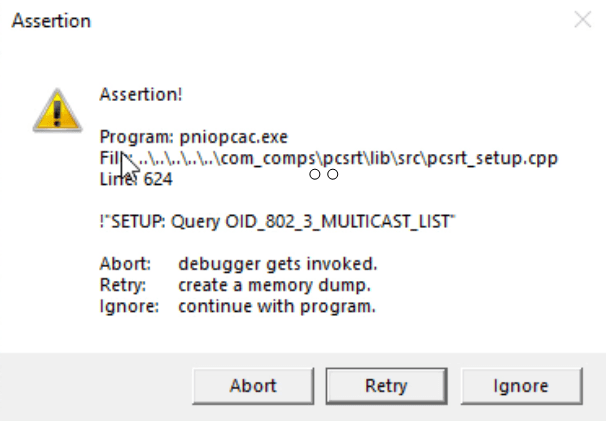


0 comments:
Post a Comment